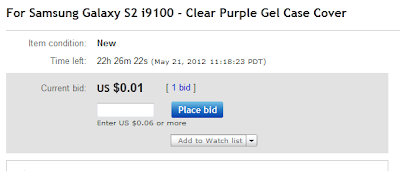A common misconception is that eBay is a place where Americans auction off their second hand goods (i.e. junk). This couldn’t be further from the truth. While this one of the streams of eBay, far more common are companies using eBay as a store front. This is especially prevalent in the Asian regions, and one can buy electronics, jewellery, watches and accessories for next to nothing. On smaller items, shipping is often free (it seems that Asian post offices don’t charge a lot for their services). Thus eBay is a superb alternative to the goods commonly on sale at flea markets and ‘China City’-type stores.
The local equivalent is BidorBuy. However my experience with BidorBuy is that South African sellers haven't really caught on to the fact that the whole attraction to consumers is that items should be cheaper than buying them from a physical store. For the most part the courier/postal charges take the costs of cheaper items way over retail prices for that item.
I mainly use eBay for smaller, cheaper items such as watches, cell phone accessories and the like, but have in occasion bought bigger, heavier items like paintings and laptop stands all at a fraction of the cost of buying the same items locally.
Herewith is a short guide to buying items on eBay.
What you’ll need:
An eBay account
A Paypal account
The buying process:First off, don’t bid on items you don’t intend to buy. By clicking Bid or Buy It Now, you will be entering into an obligation to purchase, as per the eBay user agreement.
Start by finding what you want via the search bar on the main page:
As an example, I searched for a cover for a Samsung Galaxy S II smartphone.
In order to find the cheapest price on an item, go to the dropdown list and select Price + Shipping lowest first:
Once these items are selected, browse through the search results to find the item you wish to purchase. Click on the item of interest, and you will be taken to the item's list page. The list page will display all information regarding the sale, including:
- a full description of the item
- pictures / photos of the item
- inclusions and exclusions of the sale
- extra information regarding shipping costs and timelines
- seller information
The second is an outright sale at the marked price (Buy It Now in eBay language).
The type of sale will be shown on both the search listings and the item listings. Where a seller is selling multiple identical items, often both types of sale are available for a single item.
Before buying, check near the bottom of the item listing that this message isn’t displayed:
If it is, don’t bid on or purchase the item.
The My eBay section of the website displays all necessary info, including current live bids and recent auction and purchase history. You can also make payments to sellers, leave feedback and manage existing bids from this section.
Once you have bought your item and payment is requested, follow the steps as prompted on the website. You will be redirected to Paypal to make the actual payment.
How do you know who to buy from, and how are purchases protected?
The eBay market place is self regulated to an extent. Buyers rate sellers with a star rating in categories such as item quality, effective communication and speed and cost of shipping. Sellers also rate buyers, usually in terms of promptness of payment.
Each eBay member is allocated a “Star rating”, and a feedback rating which are based on the number of sales made by a seller in conjunction with the amount of positive feedback given by buyers for that seller. This information is given on the item listing page.


The number next to the star is the volume of items sold by the seller.
As a general rule of thumb, try not to buy from sellers who have less than a 95% rating, or at least read through the buyer feedback to see why the sellers were rated poorly. If there are any disputes, contact the seller and try resolve amicably. Don’t go straight to Buyer Protection (described below) or give a negative rating Sellers are very averse to receiving negative ratings and will often resend or refund when a dispute arises rather than get a negative rating. If you give a negative rating to a seller, expect that they will no longer try to resolve the dispute.
eBay Buyer Protection is in place on most transactions. This covers the buyer for items not arriving, damaged items received or the incorrect item received. The buyer must lodge a claim (not a very onerous process) via Buyer Protection, and eBay will mediate the dispute and refund your monies (including shipping) once all information has been received from buyer and seller.
Some of the items that I have regularly bought via eBay:
- Novelty cufflinks ($3-$7, versus R150 – R200 at South African stores)
- Ties ($1 - $4, versus R60 up locally)
- Cell phone screen protectors ($1 for up to 3)
- Cell phone covers ($1-$3 each)
- HDMI and ethernet cables (around a dollar)